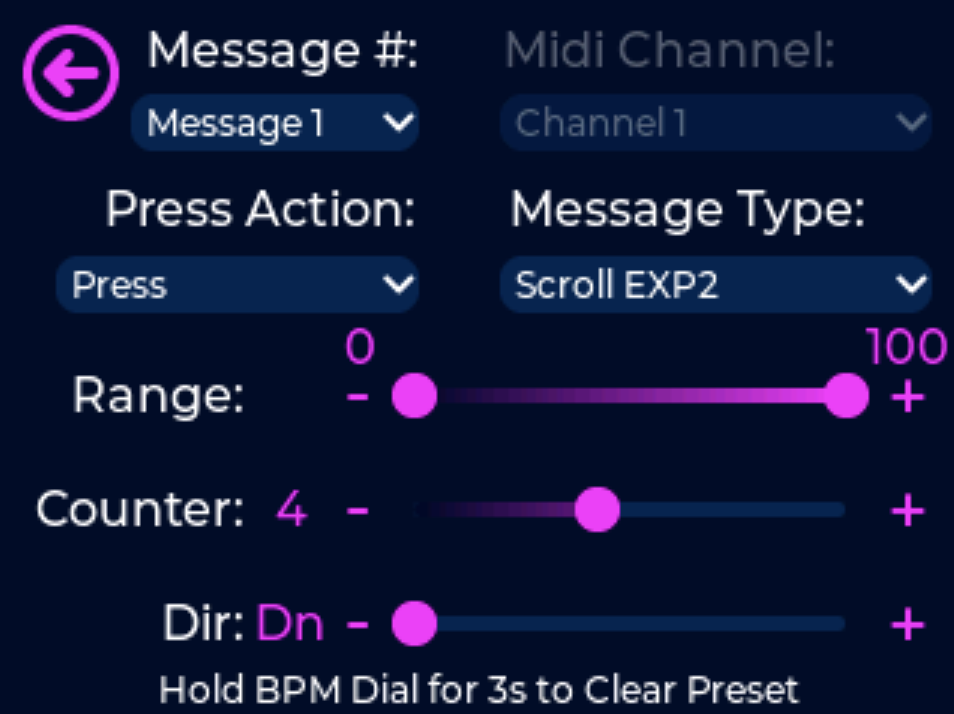Scroll EXP2
Used to scroll through a defined range of values for EXP 2
This message type is typically used to create a virtual expression pedal using the switches on the Unity6. Simply enter the range for EXP 2 to scroll through, pick a counter to be used (1 thru 8), and the direction to scroll (up, down, or toggle). Selecting Up or Down is useful when using two separate switches/presets to scroll EXP 2. Selecting Toggle is useful when using the same switch/preset to scroll both up and down (often used with the Long Press Scroll press action). The first press/hold will scroll up and the second press/hold will scroll down.
The Unity8 has eight unique counters on board, each counter is used to keep track of where you are at in the scrolling cycle. Often you may want to use two different switches/presets to scroll up and down values, make sure to assign both switches/presets to the same counter number so the scrolling stays in sync and functions as desired.
.png)