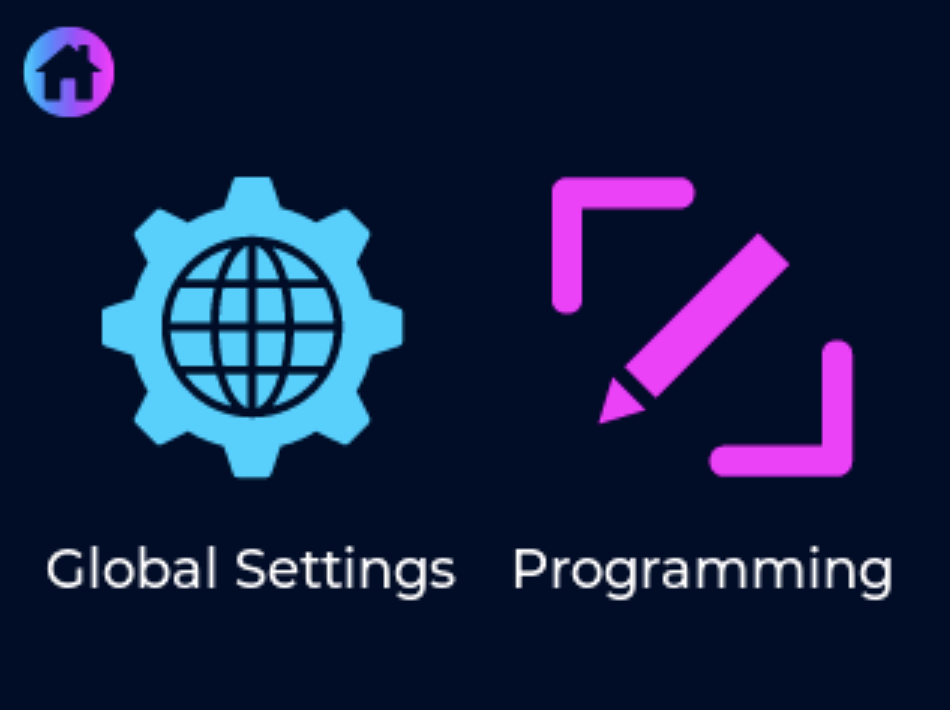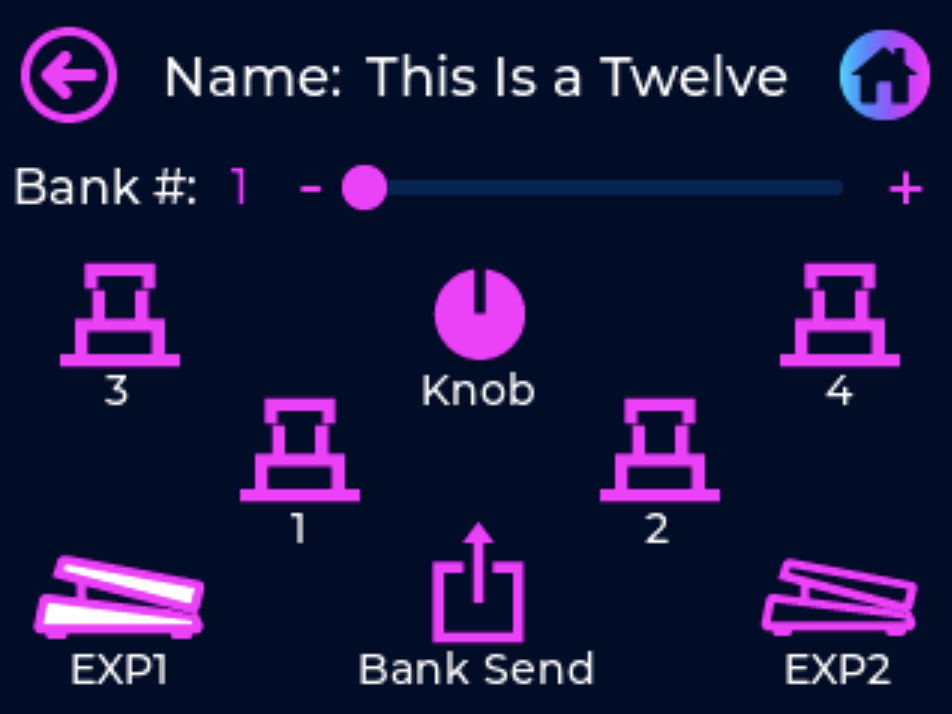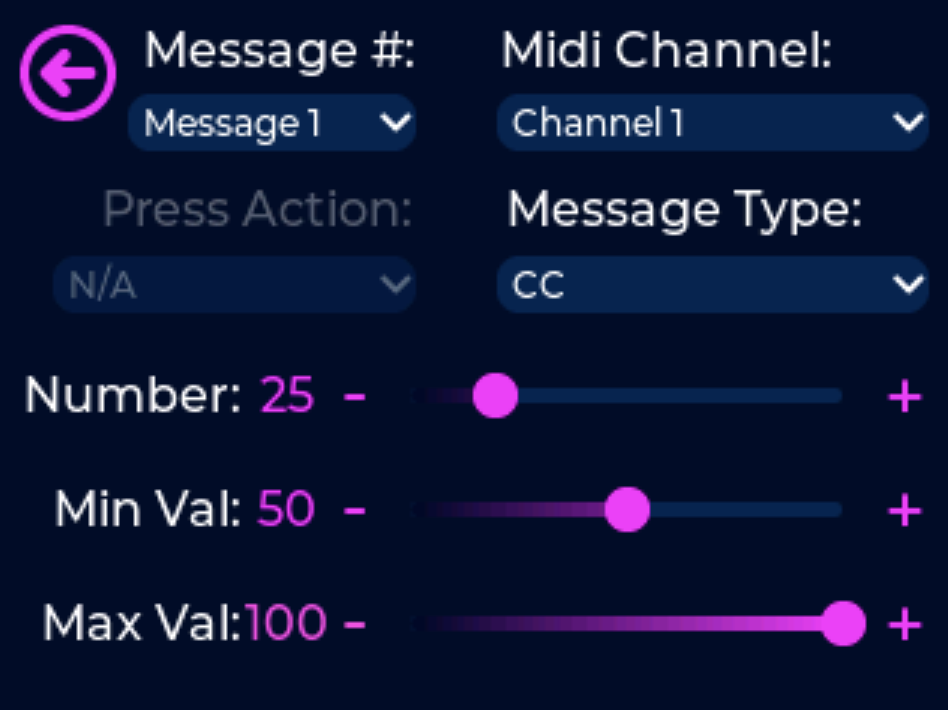Expression Pedals
To program the expression pedal messages, first go into the menu by pressing the center of the home screen and then press the Programming icon.
Then press the EXP1 or EXP2 icon to access the programming screen for either pedal.
Once inside the programming screen for the expression pedals, you are presented with the options to set the Number, Min Value, and Max Value.
In the example above setting the Min Value to 50 will send CC#25 with a value of 64 (half of 0-127) when the heel is all the way down on the expression pedal. With the toe all the way down it will send CC#25 with a value of 127.
Each expression pedal has up to 8 individual messages it can send simultaneously which can be saved on a per bank basis. Each message can also have its own unique ranges of Min and Max values.
.png)