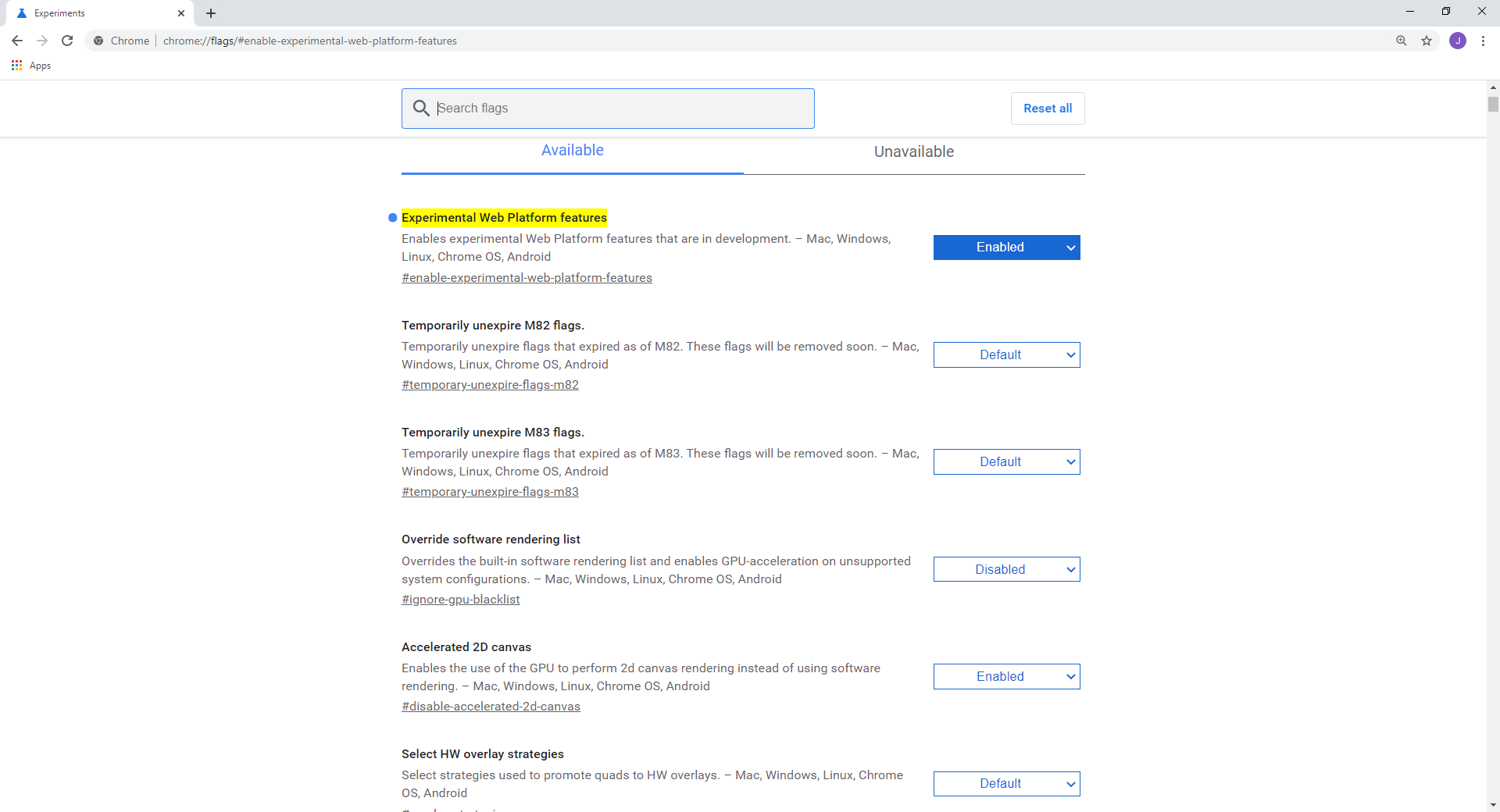Why Can't I Connect My MCX to the Web Editor?
In order to connect and use the MCX you must be using the Google Chrome browser (version 80 or above) on a Mac, Windows, or Android device.
We use the Serial API to communicate with the MCX, since this is brand new technology, you must first engage the Experimental Web Features flag within your browser. Paste this link into your URL and enable the flag, chrome://flags/#enable-experimental-web-platform-features once you restart the browser you should be able to connect and program the MCX.
.png)