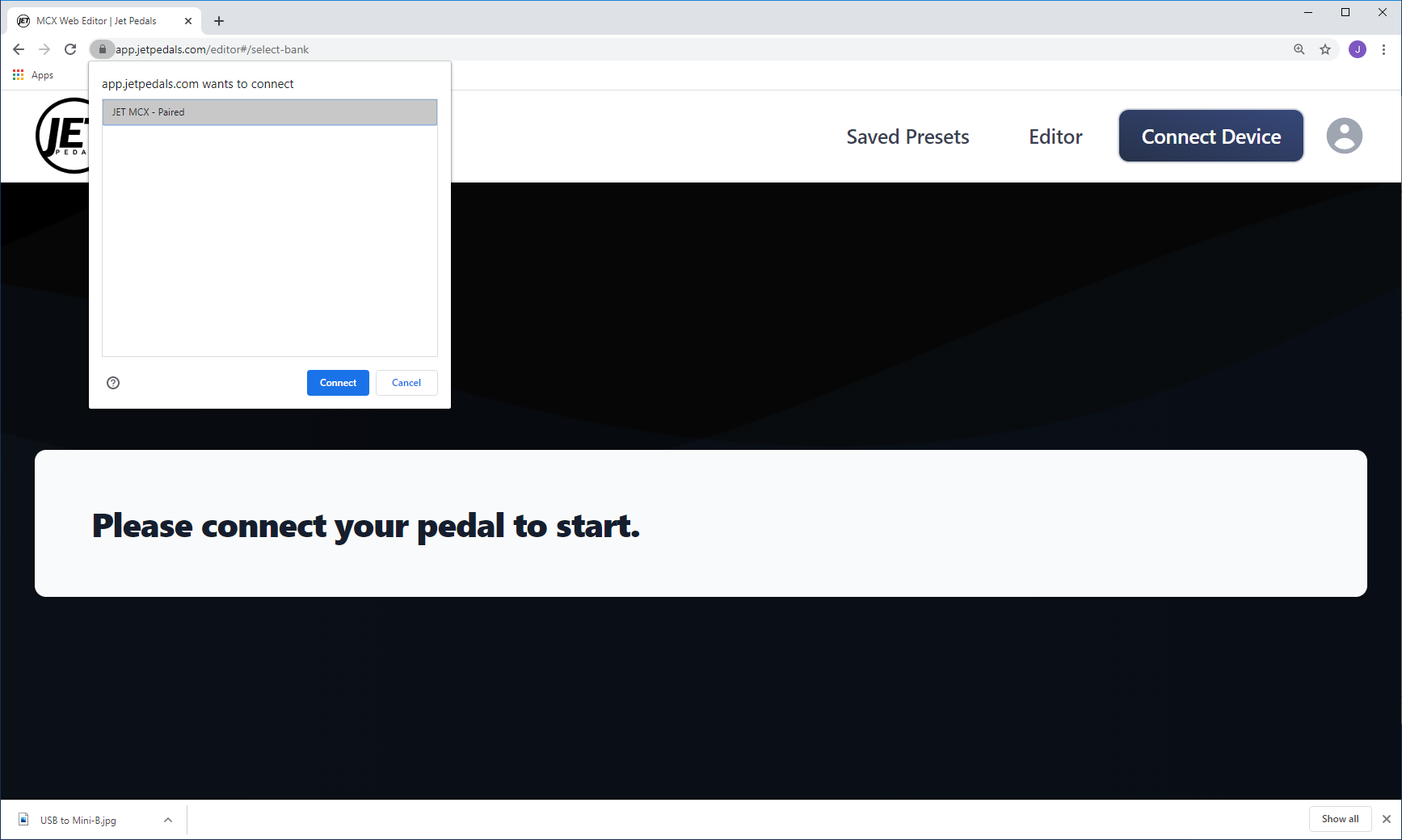Connecting Your MCX
The MCX connects to your Mac/PC with a USB 2.0 to Mini-B cable
Open the web app and plug the MCX into one of your Mac/PC's USB port. Click the "Connect Device" button on the top right of the web app and follow the pop up window prompting to connect to the MCX, once connected the "Connect Device" button will turn from blue to green showing the status of the connected pedal.
.png)