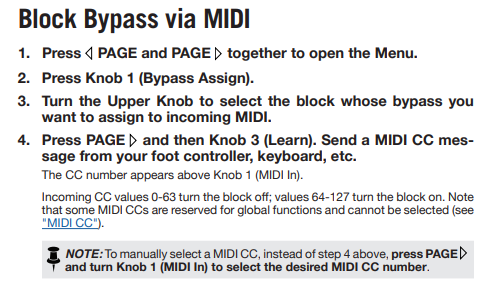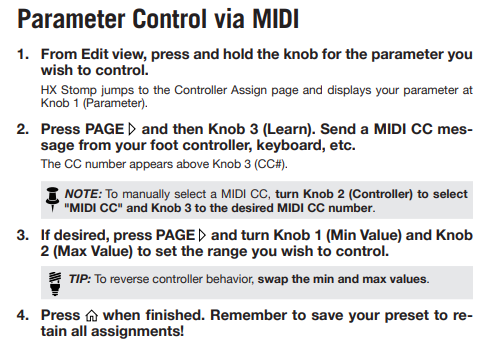Red Bank (Stomp Mode)
The Red Bank is where you will likely spend most of your time with the JET Micro. In this bank you can toggle blocks on/off, toggle effect parameters up/down, recall Snapshots, and scroll up and down presets. You can even setup one of the buttons to be an "always active" tap tempo if you wish, see "Global Settings" for details and how to set this up.
-
-
-
- Short Press - quickly press and release the button within 1/2 of a second
- Double Press - quickly press the button at least two times within a 1/2 of a second
- Long Press - press and hold the button for at lease 3/4 of a second and then release
-
-
To recall Snapshots, simply do a long press of any button.
-
-
-
- Short Press AB - scrolls down presets
- Short Press BC - scrolls up presets
-
-
To bypass blocks within the HX Stomp, make sure the block you want to control is highlighted and then follow the steps below using the MIDI "Learn" feature. When you press (or double press) a button, the Micro will automatically send its respective MIDI CC message to the Stomp and the Stomp will sync to the Micro.
To toggle effect parameters up/down, follow the steps below to assign a button on the Micro to the effect you choose. When you press (or double press) a button, the Micro will automatically send its respective MIDI CC message to the Stomp and the Stomp will sync to the Micro.
.png)