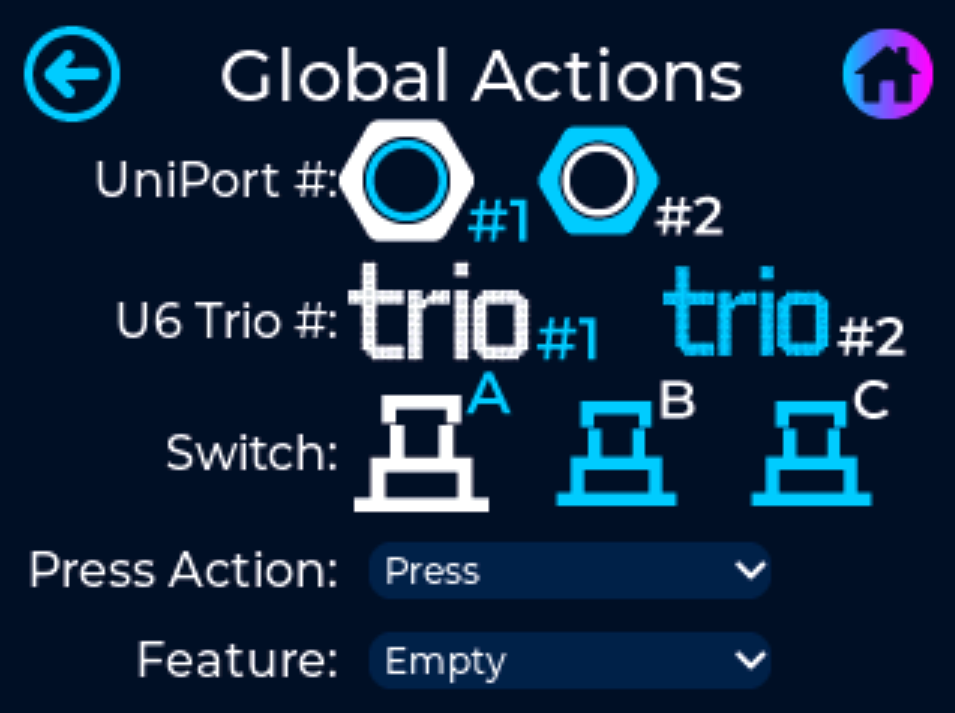Global Programming
Features that are programmed within the Global Programming menu will control the same feature across all banks. In other words, you program one switch and that specific switch will fire the same feature across all banks within the Unity6.
To access the global programming menu for the Trio, go into the Global Settings screen by tapping the Home Screen on the Unity6 and tap the Global Settings icon. Next tap the Trio icon and you will be brought to the follow screen.
.png)