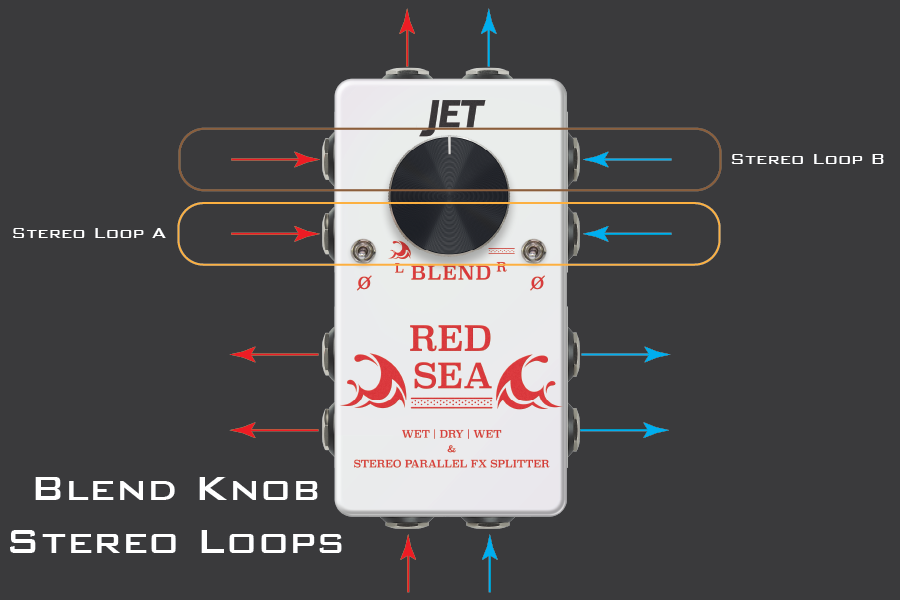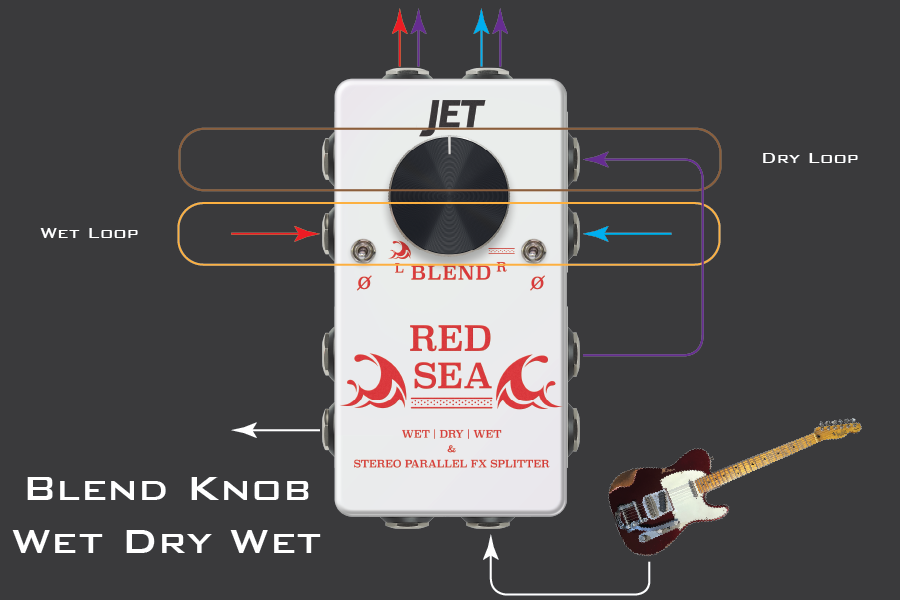Using the Blend Knob
The Blend knob can be used to blend the volume/mix between two parallel effects loops. For instance you want to run your reverb and delay in parallel which will allows for your wet effects to not interact with each other. Rotating the Blend knob counter clockwise will make Stereo Loop A (Return Jacks 1 & 3) louder while simultaneously making Stereo Loop B (Return Jacks 2 & 4) quieter. The opposite is true when rotating the Blend knob clockwise, B gets louder while A simultaneously gets quieter.
It can also be used to blend the overall mix between your dry and wet signals when using the Red Sea for Wet Dry Wet. When rotating the Blend knob counter clockwise, the Wet loop (Return Jacks 1 & 3) will get louder while simultaneously making the Dry loop (Return Jack 2) quieter. The opposite is true when rotating the Blend knob clockwise, Dry gets louder while Wet simultaneously gets quieter.
.png)