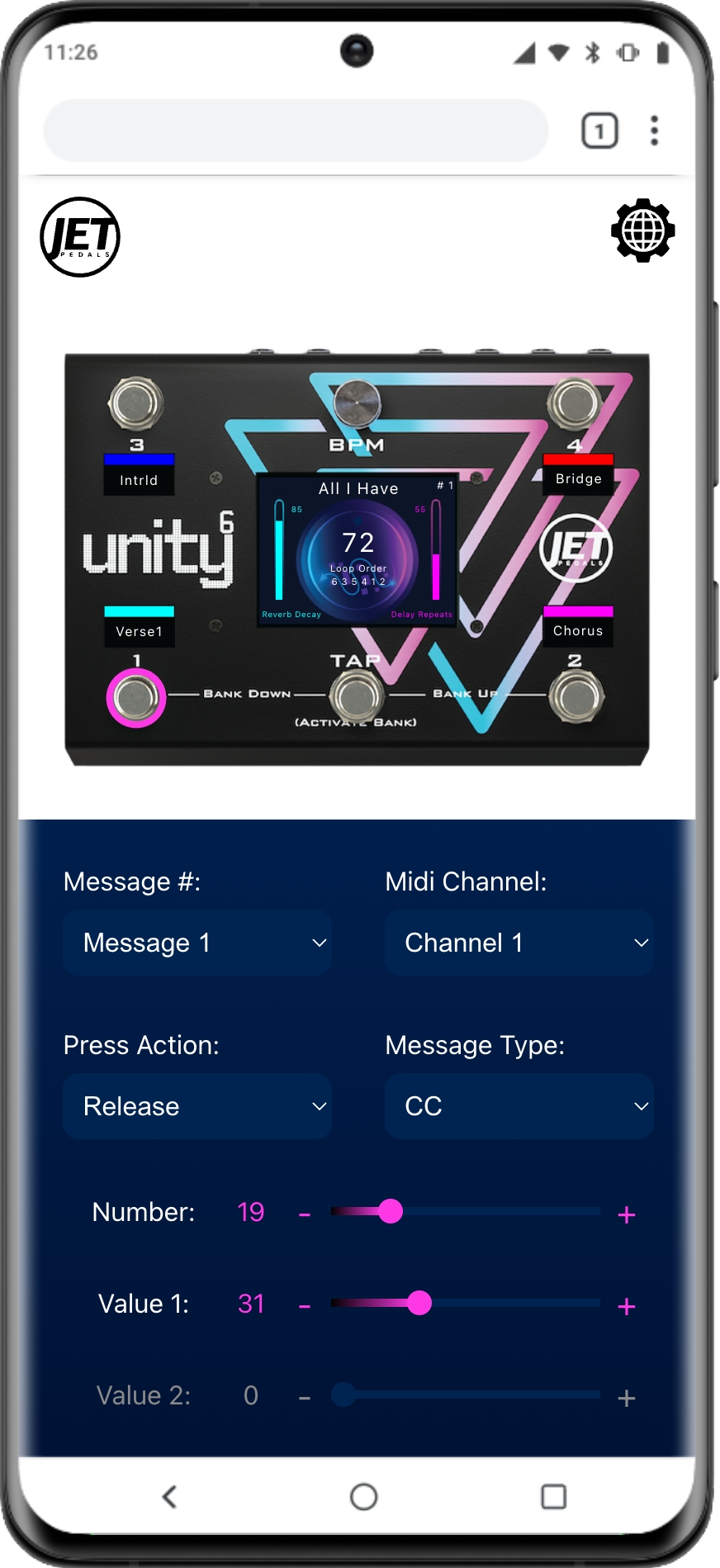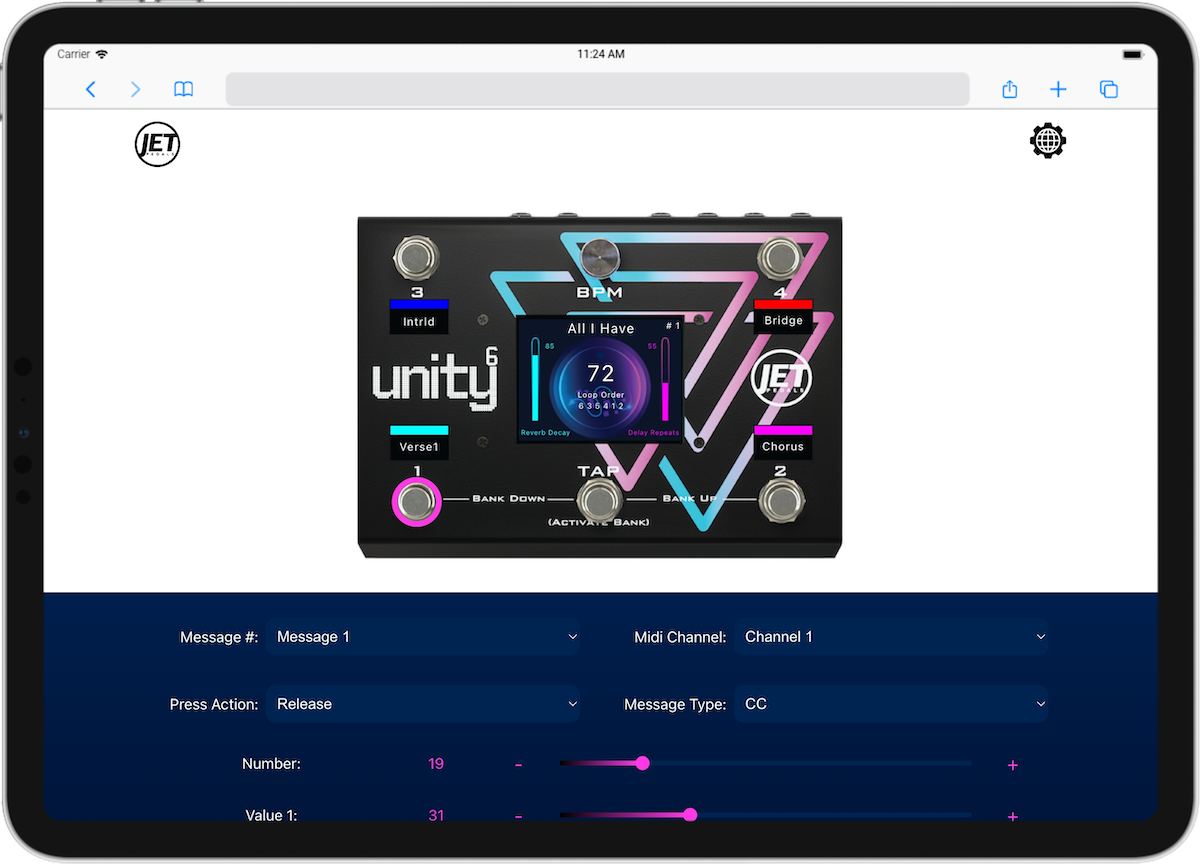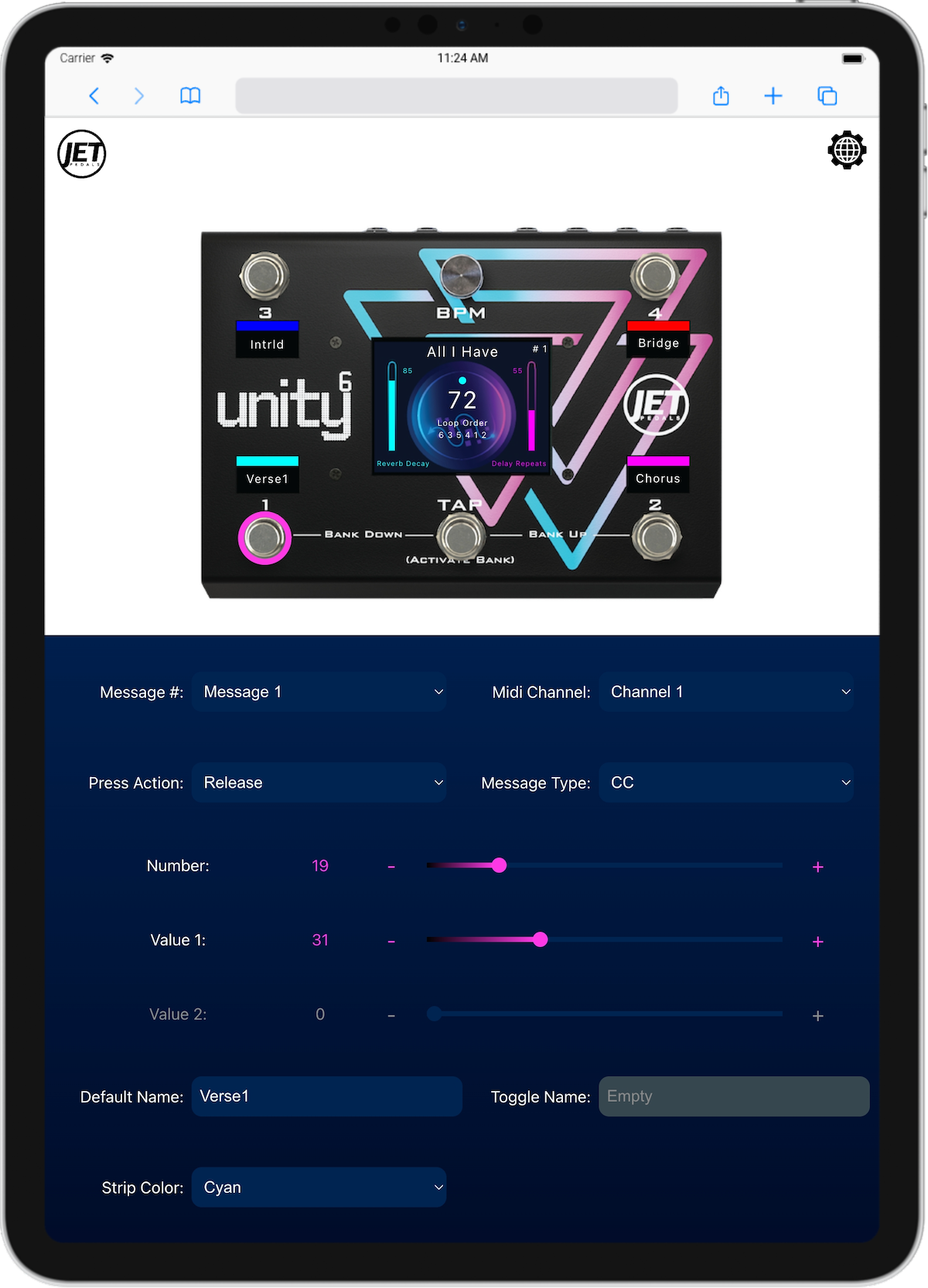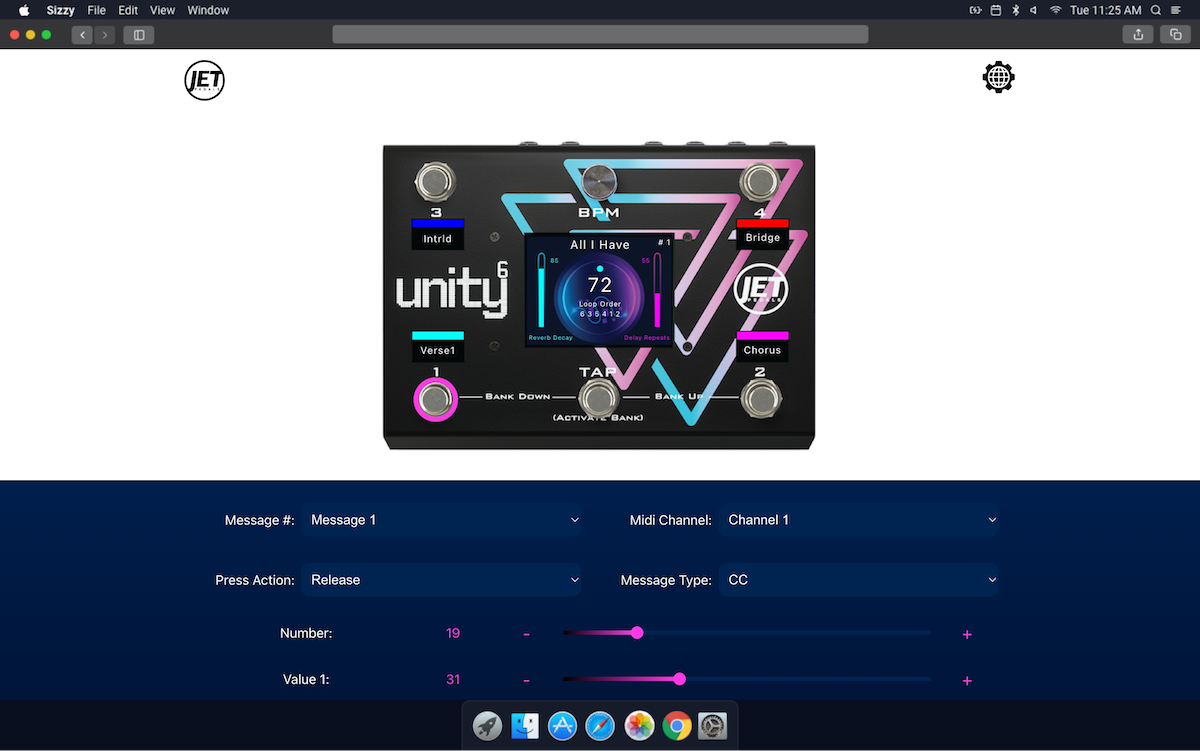Using the Device Editor
*** PleaseDevice noteEditor thatAvailable From Version v2.0.0 and Above ***
Start by connecting the device editor is still in development and will be included in the nextUnity6's firmwarewifi, update.instructions Anfound exacthere. date cannot be provided yet but it is about 95% finished so it will be very soon.
Once connected to the Unity6's WiFi network, type in the following URL to access the device editor: jetpedals.locallocal/beta
The device editor provides a very similar programming experience to programming directly on the device itself. This streamlines your programming experience by keeping consistency between the device and the editor and reducing the learning curve of the editor.
The editor and the pedal are completely in sync with each other, making a change on the editor will immediately be reflected on the pedal and vice versa, even the tempo rate LED will flash in sync between the two!pedal! Just like programming on the pedal, the device editor immediately saves any changes you make eliminating the need to save your progress after each change.
Below are a few images of the device editor showing how responsive it is on various devices.
iPhone
Galaxy S20
iPad Horizontal
iPad Vertical
Desktop
.png)