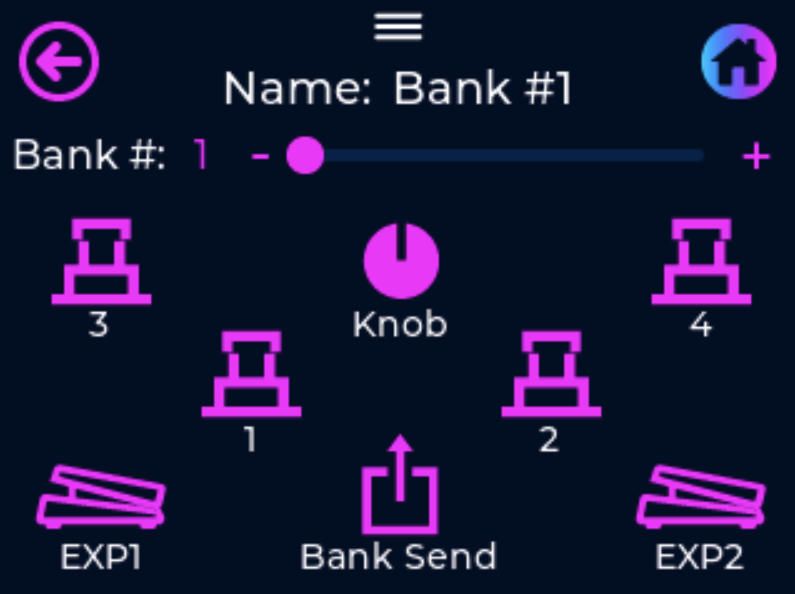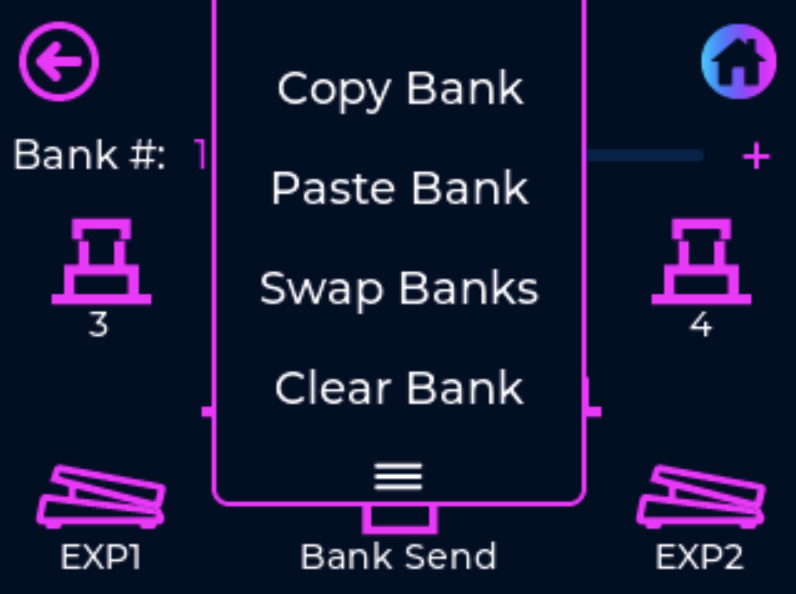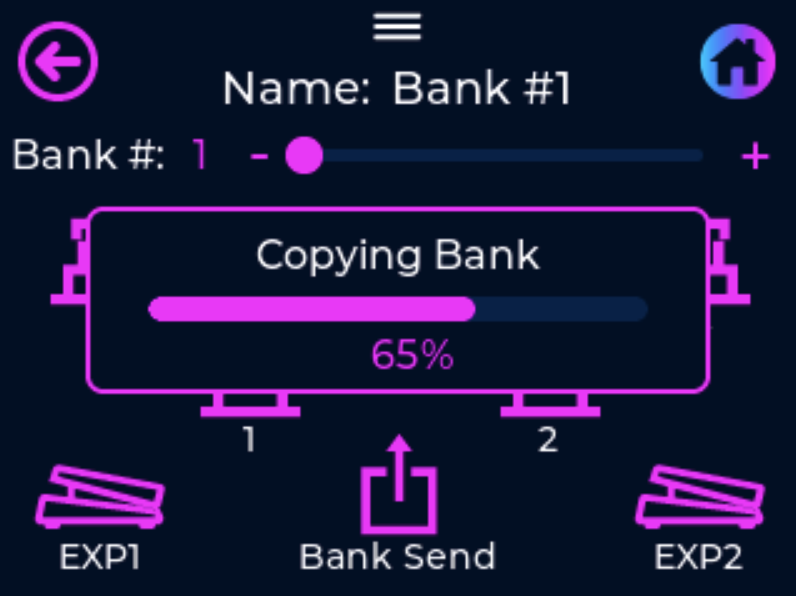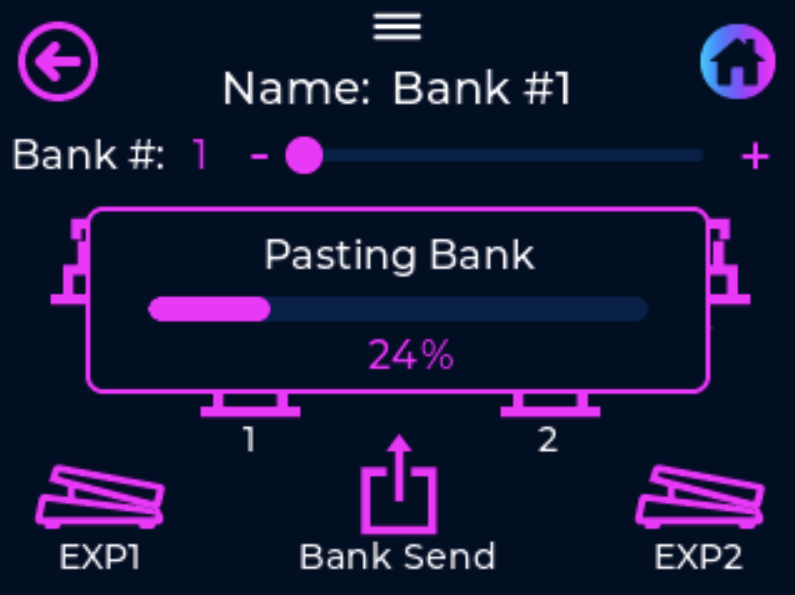Copy | Paste | Swap
*** This Feature is Included in Firmware Version v2.0.0 and Above. ***
The Unity6 can now copy, paste, or swap whole banks (and individual presets) with a simple click of the BPM knob. Below you can see there is now a little "hamburger menu" at the top of the programming screen.
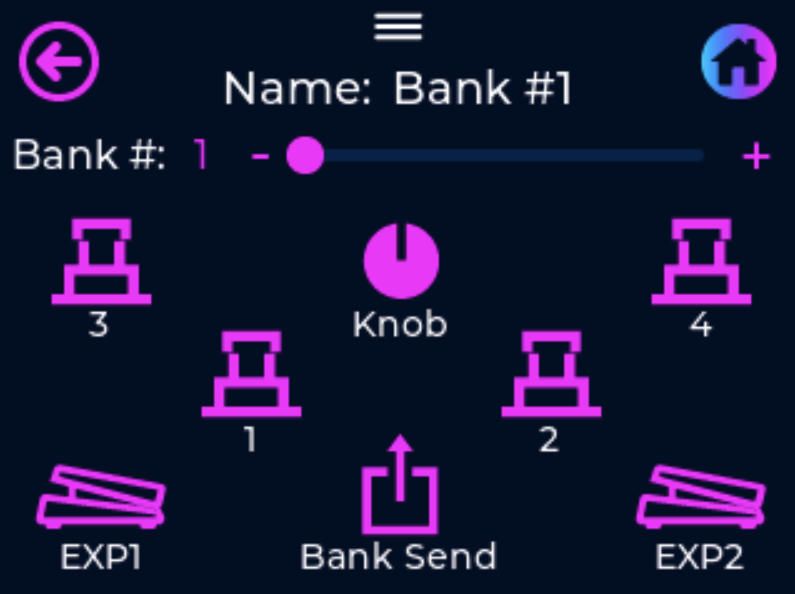
To copy a complete bank and paste it into a new location follow the instructions below:
- Navigate to the bank you want to copy, this can be done with either touchscreen slider or scrolling with the BPM knob.
- Either press the "hamburger" on the screen or click the BPM knob to dropdown the Copy/Paste Menu
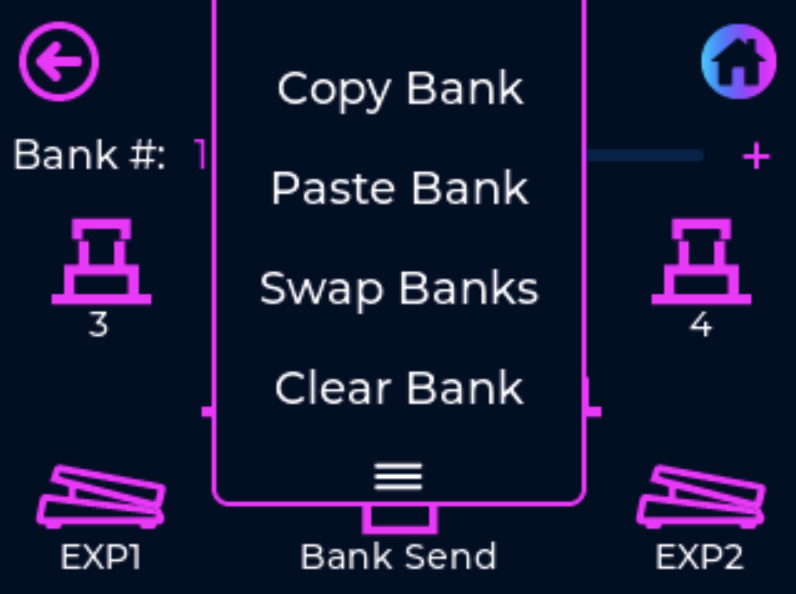
- Either using the touchscreen, or scrolling and clicking with the BPM Knob, select Copy Bank
- A pop up window will appear asking you to confirm the Copy action, select yes and then the pedal will show a progress bar completing the Copy action.
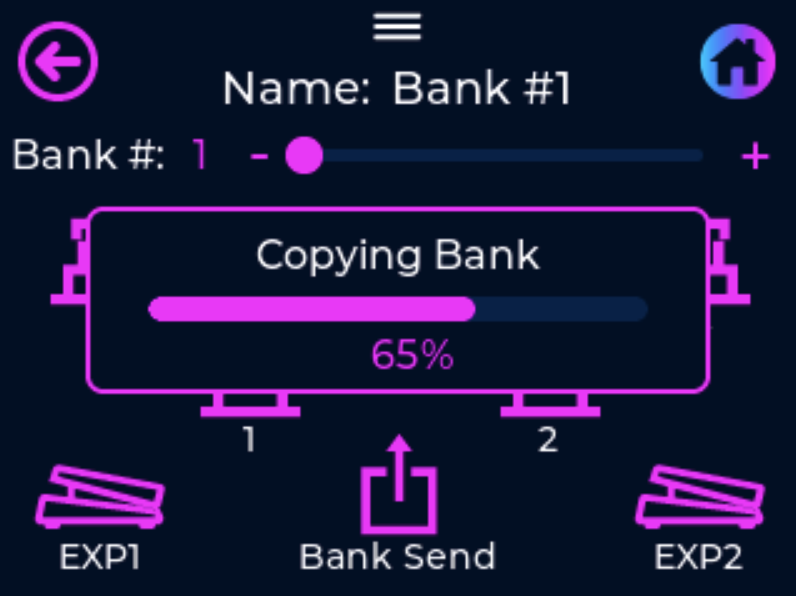
- Now navigate to the new bank where you want to paste the copied bank to, using either the touchscreen slider or scrolling with the BPM knob.
- Either using the touchscreen, or scrolling and clicking with the BPM Knob, select Paste Bank
- A pop up window will appear asking you to confirm the Paste action, select yes and then the pedal will show a progress bar completing the Paste action.
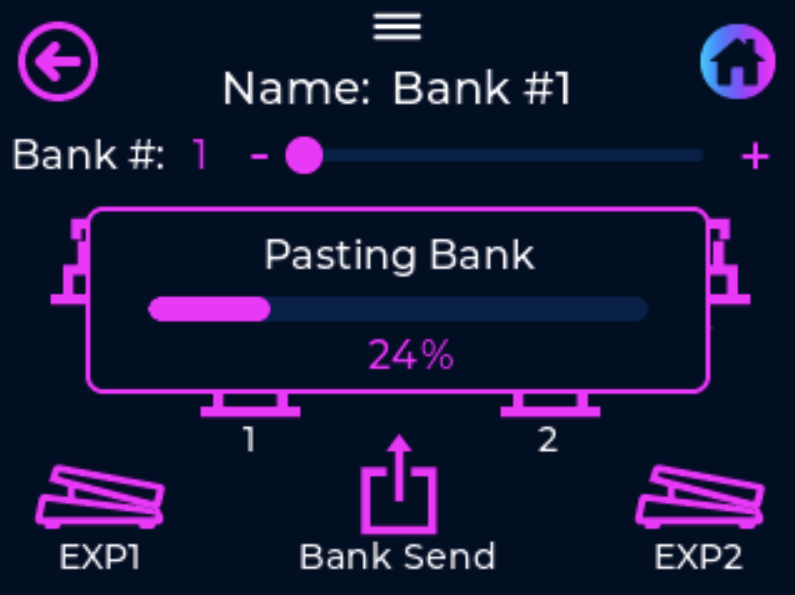
.png)