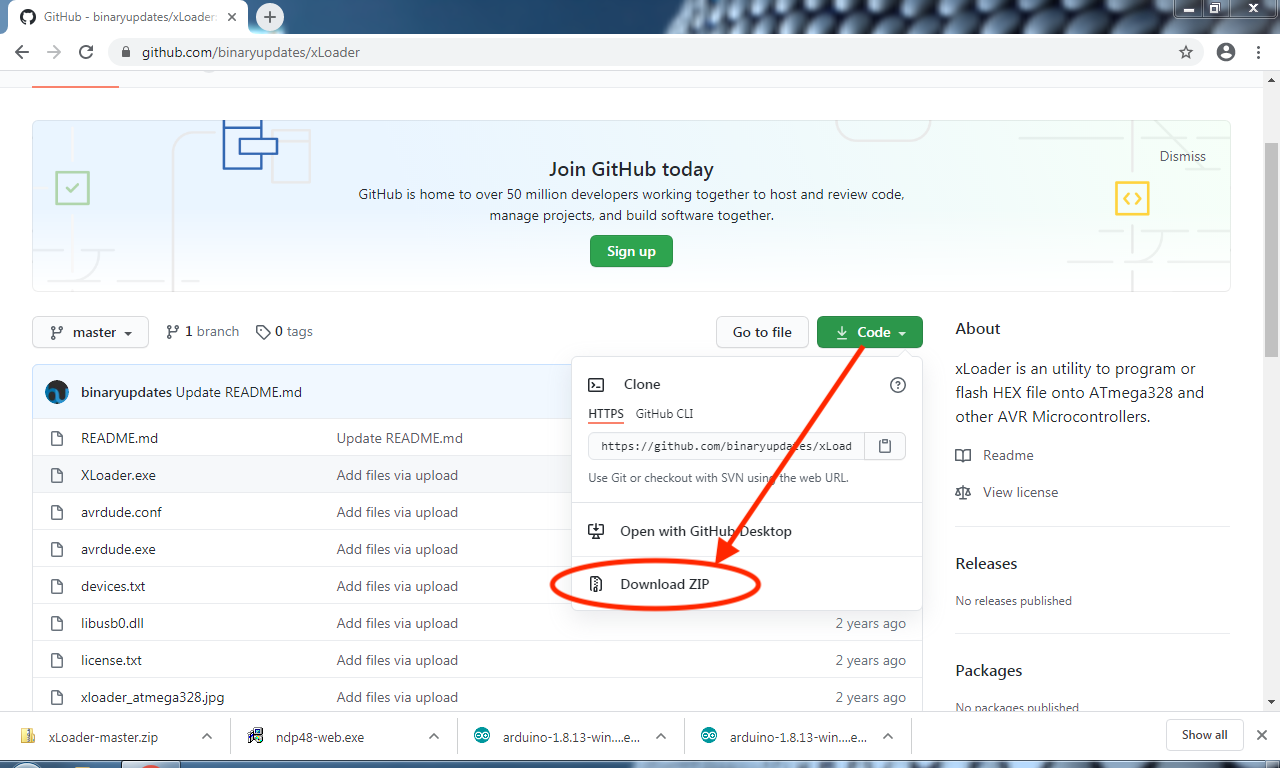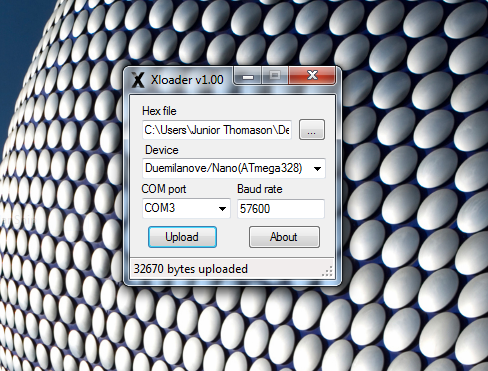Can I Update the Software on my Old Micro?
Yes, currently we only have a solution for Windows users, however please check back as we are working on a solution for Mac users.
In order to update your Micro please follow these steps below:
- Remove the backplate by removing the four silver screws holding it into place.

- Remove the backplate from the PCB by removing the two black screws.
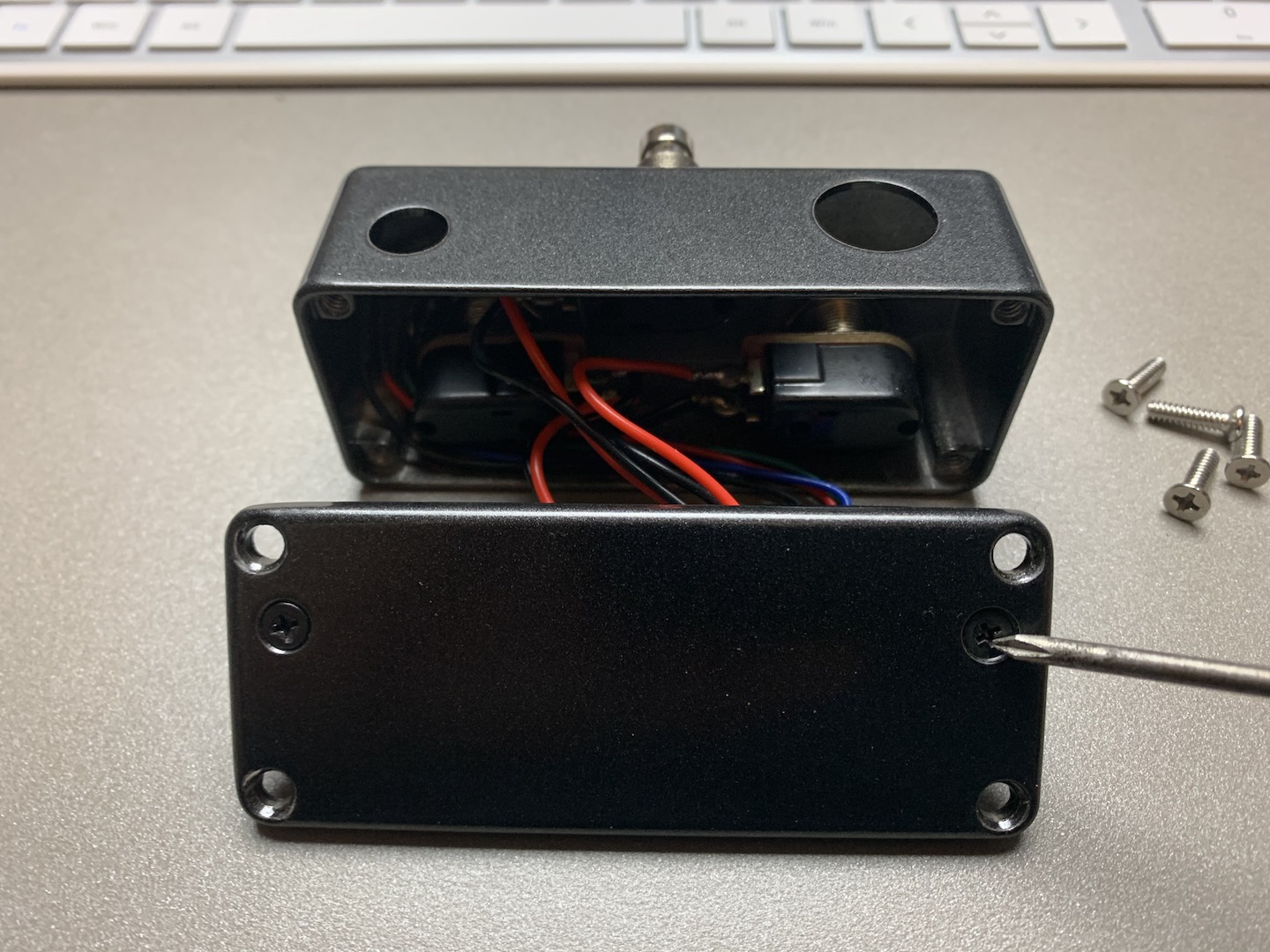
- Remove the stand-off located next to the USB port.
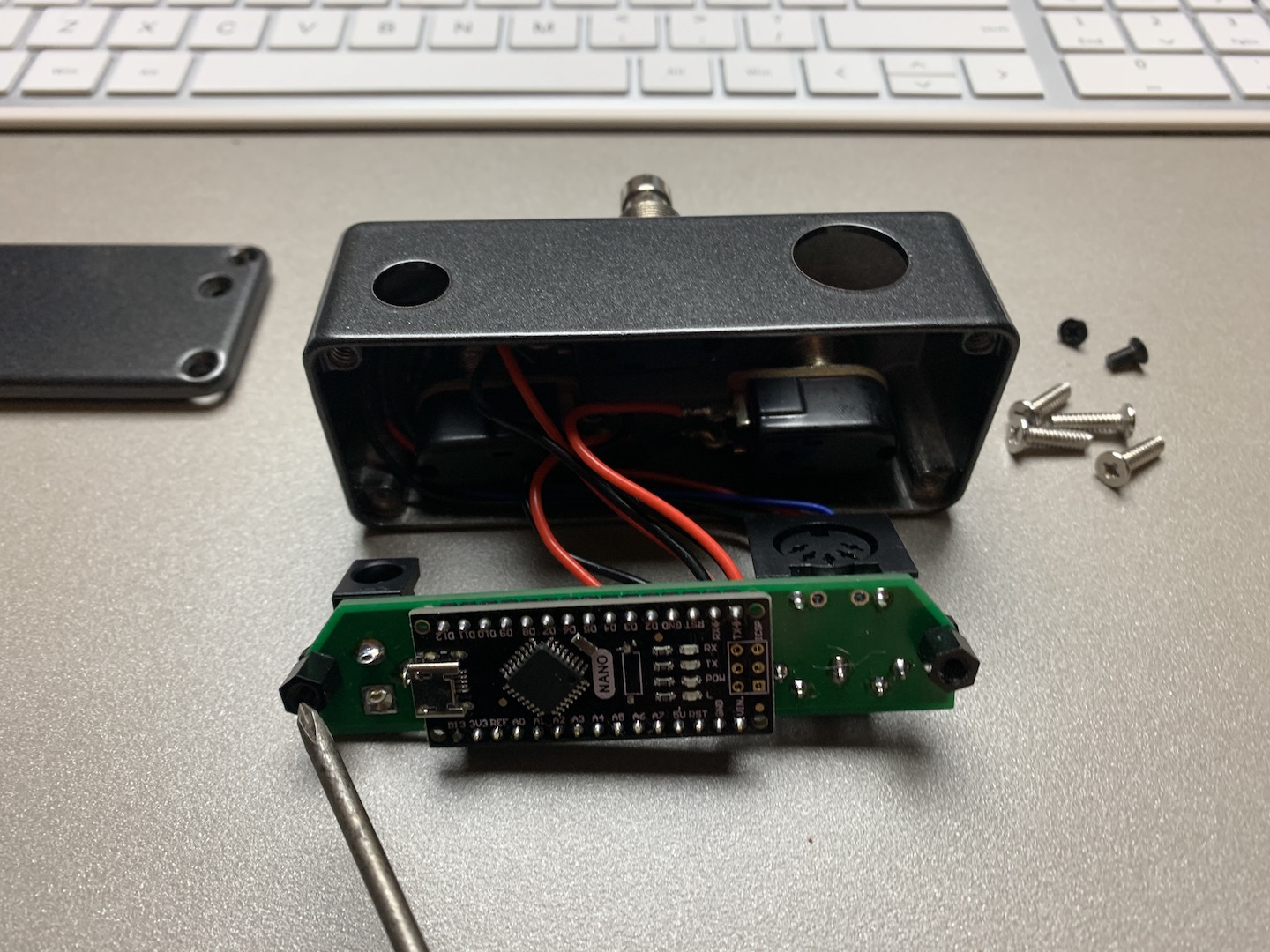
- Plug a micro USB into the usb port. Once plugged into your computer, your computer should recognize the device. If it doesn't, simply click on the warning dialog window and do an automatic search to update the drivers for the Nano.
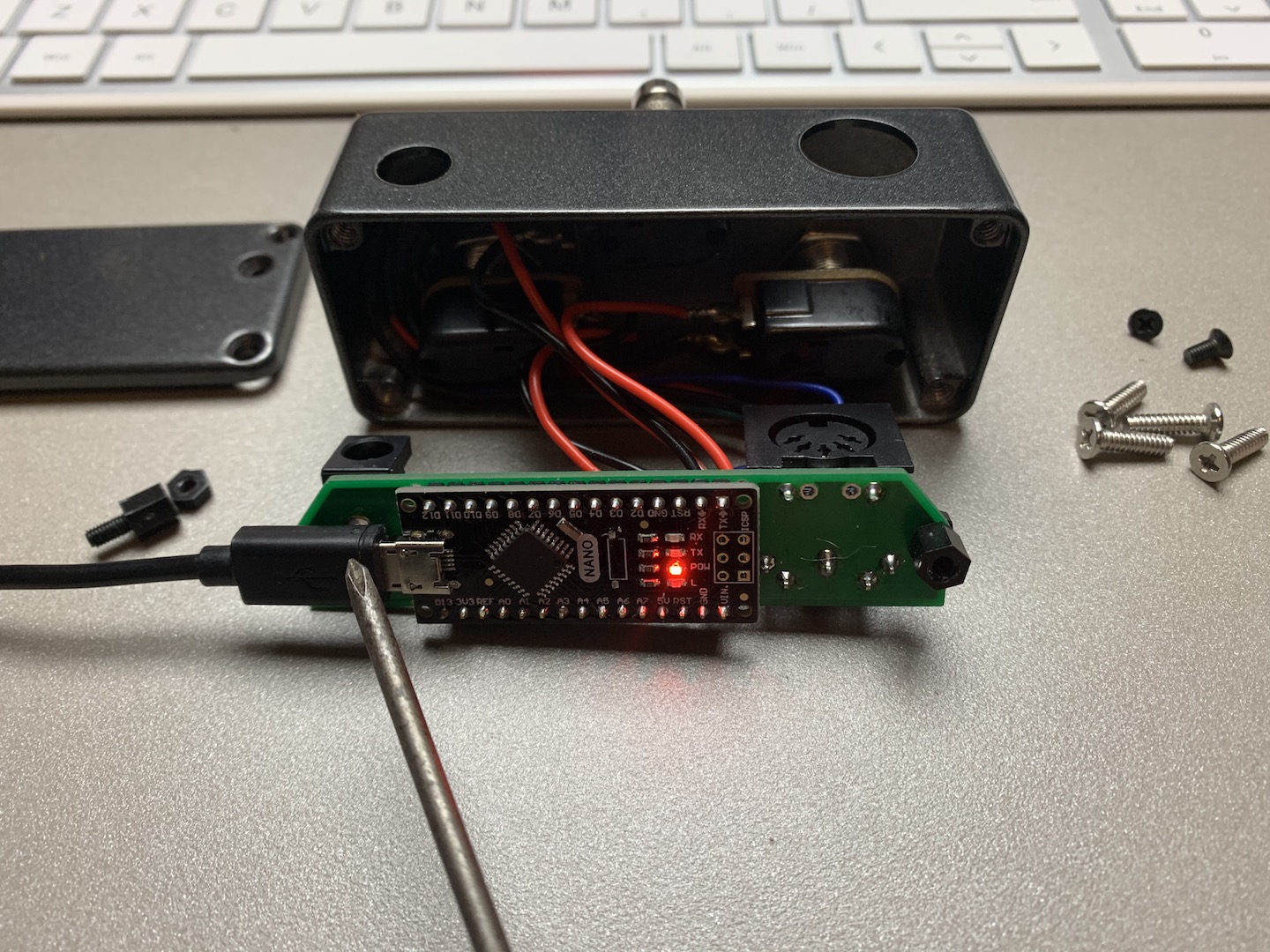
- Using your web browser go to: github.com/binaryupdates/xLoader to download the free software XLoader. Hit the green "Code" button and select Download ZIP.
- Once you've downloaded XLoader, run the installer file and install the application to your computer.
- Download the .hex and save it to your Desktop, download link is found here: JET Micro HX3.0.hex
- Open the XLoader application and upload the .hex file downloaded from the previous step. Choose Duemilanove/Nano(ATmega328) as the Device and select the COM port your Micro is plugged into. Then hit the "Upload" button, once the software has finished loading, your Micro should be all set to use the new features!
- Repeat steps 1 - 3 in the reverse order to close back up your Micro. Pay close attention to not pinch any wires when closing everything back up.
.png)